How To Advertise On Facebook (Complete Guide 2020)

Are you thinking about advertising on the Facebook platform but not sure how to create your campaigns, how to organize your ad sets, your ads, and have questions like what kind of images to use?
Well, you found the right article! As a marketing agency, we’ve been advertising on Facebook for years and know what the best practices are when advertising on Facebook. We’ll make this as simple as possible so you can easily understand how to advertise on Facebook.
Targeting Your Buyer Persona
Before you dive into Facebook ads and spending money, the most important aspect of a successful ad campaign is understanding who your buyer persona is and how you’re going to target them.
We’ve made a great article about how to create a buyer persona and this is the exact process we take with our clients in our agency.
This article will ultimately help you when you are creating your ad creative. For example, the questions “What are the challenges being faced?” it gives you an idea of what should be included in the ad copy for customers at the top of the funnel
Boosting a Post vs Using Ads Manager
There are two main ways to have your ads featured as “sponsored” content on the Facebook platform. Most noobies know about how you can do it on the front end by boosting your post, but the more advanced advertisers are familiar with the backend advertising tool on Facebook known as Ads Manager.
Boosting a Post
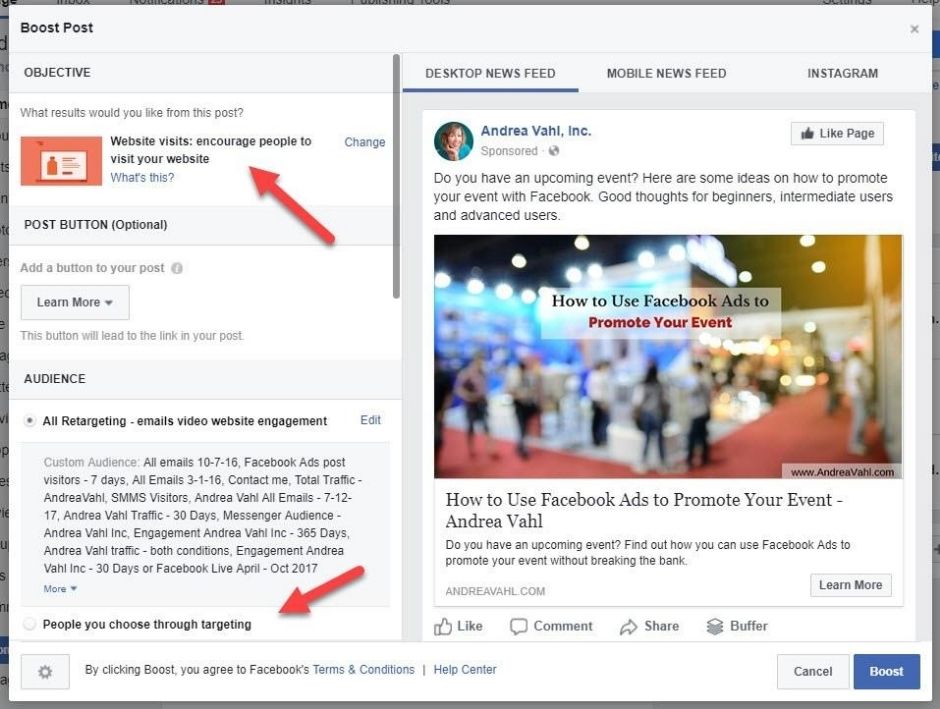
Boosting a post is done on the front end of your Facebook page. Images will have a “boost post” option, especially when the post is performing well on organically.
By boosting your post you can set more specific on website clicks, page engagement, and overall local business promotions.
Although you are limited with the amount of targeting available, you can still target users based on interests, age, and gender.
Ads Manager
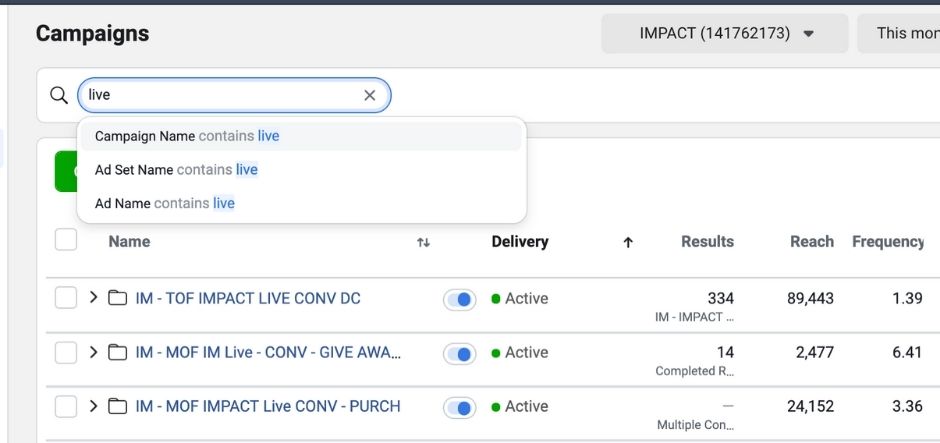
Ads Manager is a Facebook tool that lets you create and manage your Facebook ads. You can view, make changes and see results for all your Facebook campaigns, ad sets and ads.
You are unable to view ads manager on the front end of Facebook and the best way to get there is by navigating to Ads Manager and creating an ad account.
Creating Your Facebook Ad Account
Step 1: Login to Your Facebook Business Manager Account
Step 2: Create New Ad Account
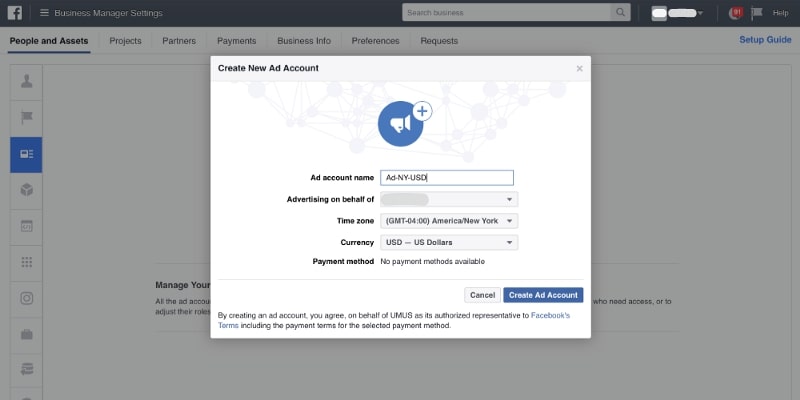
Pro Tip: When creating your ad account always make sure to have the Time Zone and Currency set properly because once you create the account with a specific time zone you’re stuck with that forever (there’s no way to change it).
Step 3: Add People To Your Account
Facebook Campaign Terminology
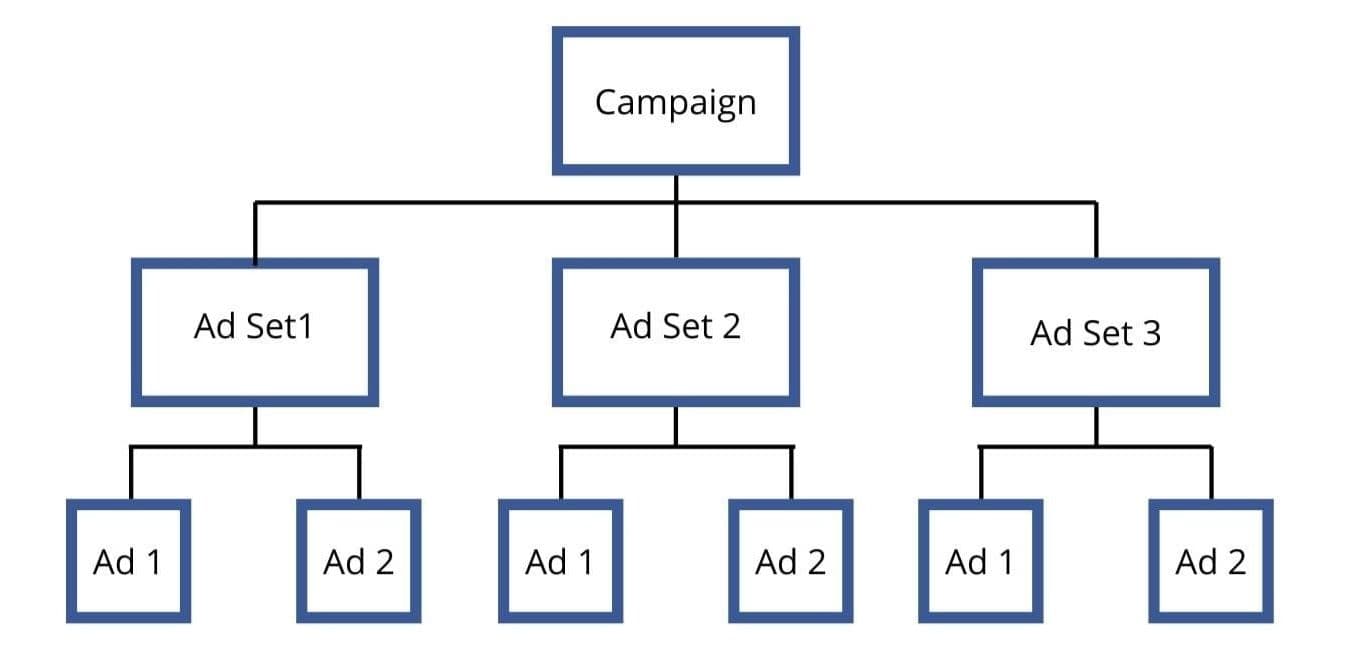
What is a Campaign?
The campaign is essentially the goal. You can only have 1 goal per campaign. A goal could be driving traffic to your website, creating brand awareness, getting video views, and more. This is also where you’ll decide how much you want to spend on your advertisements.
What is an ad set?
The Ad set is where you decide who you want to target. You can target individuals based on their location, age, interests, device their using, and more. This is where a lot of advertisers on Facebook make mistakes.
3 Common Mistakes Advertisers Make in Their Ad Sets
Mistake #1: Adding too many different interests to an audience. Unless you know exactly who your buyer persona is based on data, targetting multiple interests within the same ad set can a problem because you won’t know which interests are causing positive or negative results.
Mistake #2: Not narrowing down your audience to a specific age group. Even if users of all ages could buy your products or services it’s important to narrow it down the users more likely to do so. A great place to start is by analyzing demographics and interest data in your Google Analytics.
What is an ad?
The ad is where you add your images, videos, and text. A good practice is to have multiple ads running in each ad set so you can split test them and see which one performs best!
Winning account structure
Let’s put all this together. Your Facebook Ad campaign should be structured as shown in the image above.
1. 1 goal per campaign,
2. 3 ad sets each targeting different interest groups and 1 age group. Choose only 1 to 2 placements for each.
4. Have a minimum of 2 ads in each ad set because you always want to be running tests to see which ads are performing best.
Building Your Ad Campaign
Facebook Ad Campaign Objective

There’s a lot of options when you’re using ads manager versus simply boosting your post. This is what’s great about launching ads on the backend platform of Facebook! But it’s really important to understand your goals and what exactly you’re trying to do.
To better determine which goal you should use for your campaign, it’s important to understand where your users are in the sales cycle, and who you are trying to target.
For top of funnel, we recommend you select the option “Brand awareness”, “Reach” or “Video views”.
For the middle of the funnel, we recommend piquing more interest by selecting “Traffic”.
For the bottom of funnel activities or when your goal is to receive direct sales or leads we recommend, “Lead generation” or “Conversions”.
Campaign Budget Optimizaion
Check YES for the CBO option. CBO can simplify the campaign management process by distributing your budget across ad sets by finding the lowest-cost opportunities across your audiences.
Campaign budget optimization is a great option for beginners as it decides how much budget will be allocated to each audience.
Building Your Audience
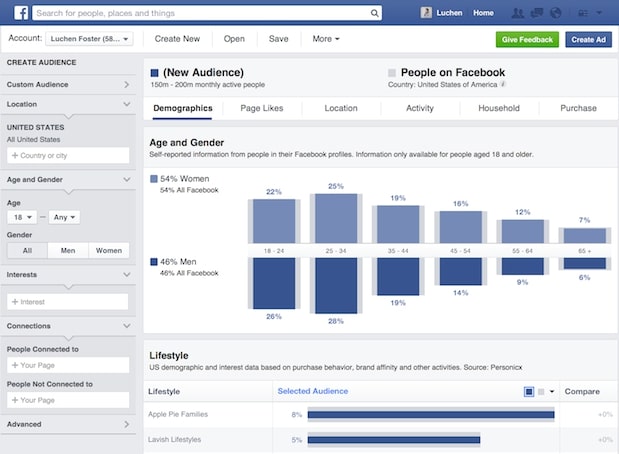
This is one of the hardest part if you’re brand new to advertising on Facebook and don’t have any data. Luckily on August 3, 2017, Facebook released a tool called Audience Insights.
This is where you’ll enter all the information you have about your buyer persona
How to use the FB Audience Insights tool
Key takeaways from the video:
✔️ Analyze audiences with demographics like age, location, interests, gender, and more.
✔️ Use the bar graphs and data to understand your audience compared to other users on Facebook
✔️ Pages people like is a great way to understand your personas, but not all pages are available for targetting
✔️ Use the activity tab to get an idea of how much engagement you should expect to get from your content
✔️ You can save an audience and use it to target in your ad account
Creating Quality Ads

When advertising on Facebook, always keep in mind that your audience is not going on the platform just to look at ads (I think I’m probably the only one that does that…) They are going on it to connect with their friends, read some news, and relax!
The most important thing to do as an advertiser is to blend in. Sure, your ad should stand out, but don’t just blast your audience with sales and promo codes, and reasons they should buy, etc.
Show them you’re a real human and not just a brand. This is where you’ll see the difference between an experienced advertiser and a noobie, and when it becomes especially important to have a real strategy about approaching a new audience.
Testing Different Creatives
Within each ad set, you should have a minimum of 2 ads running. Use various formats with your audience to test which response the best to them.
Test:
- A still image with no text vs an image with text.
- An image vs an image turned into a video.
- Long-form video (+1 min) vs short-form video (-1 min)
Ask yourself: Would I stop scrolling if I saw my ad on Facebook? Or would I simply dismiss it?
It’s important to really picky with the images or videos you choose for your ads. A best practice is to always use your own images and videos where we see the real faces of people working at your company or happy customers.
We know creating your own images and video can be expensive or time-consuming so if this isn’t something you can do I’d strongly recommend you take a look at pixabay.com or unsplash.com these are our top 2 copyright-free images/videos websites.
Facebook’s Advertising Policies
Facebook’s advertising policies have become very strict. You can find their full list of policies here. It’s really important that you comply with these policies or your ad will get rejected. If you get your ads rejected too much, you could get your account blocked.
Measure & Analyse
In the beginning stages of a campaign, it’s normal if the CPC, CPM, or Cost/Conversion is higher or lower than what you had expected. For the first 5 days, Facebook’s AI is putting a lot of work into understanding your campaign and how to optimize it which makes it crucial to leave it be and let it do its thing.
You can view very detailed metrics on your campaign’s performance by referring to the “reports” tab in the ads manager.
Select a date range that you would like to view.
Once you have data available or an appropriate date range for existing data, you’ll see Breakdowns populate on the left side of your report and Metrics on the right.
Checking and unchecking the boxes will add or remove columns to your report. You’ll see Breakdowns populate on the left side of your report and Metrics on the right.
Once the campaign has been running for about 4-5 days you can now decide what doesn’t work and continue doing what is working.
Pro Tips:
- When an ad set is performing well DO NOT increase the budget from $20 to $40 dollars a day. Slowly increase it by 20% and let the AI adjust for 3-4 days and repeat.
- The best way to understand if your ads are reasoning with your audience is by looking at the relevance score.
- Data first and personal opinion comes after. Meaning sometimes what you think is your best performing ad and what the data shows you are two different things. Put your emotions away and take the data-driven approach.
Consult With a Facebook Expert
If you’re advertising for the first time on Facebook It’s almost impossible to say you’re not going to be making some mistakes. Some mistakes will be minor but some of them can be major and honestly, it can make you change your mind about advertising on Facebook and It’s profitability for your company.
If you get any doughts about advertising on Facebook keep in mind that there are more than 7 million active advertisers on Facebook. This means there’s definitely a lot of companies seeing great success with Facebook ads and it’s just a question of doing it properly.
If ever you’re looking to get some help getting started with advertising or having experts managing this for you we offer Facebook advertising services.




