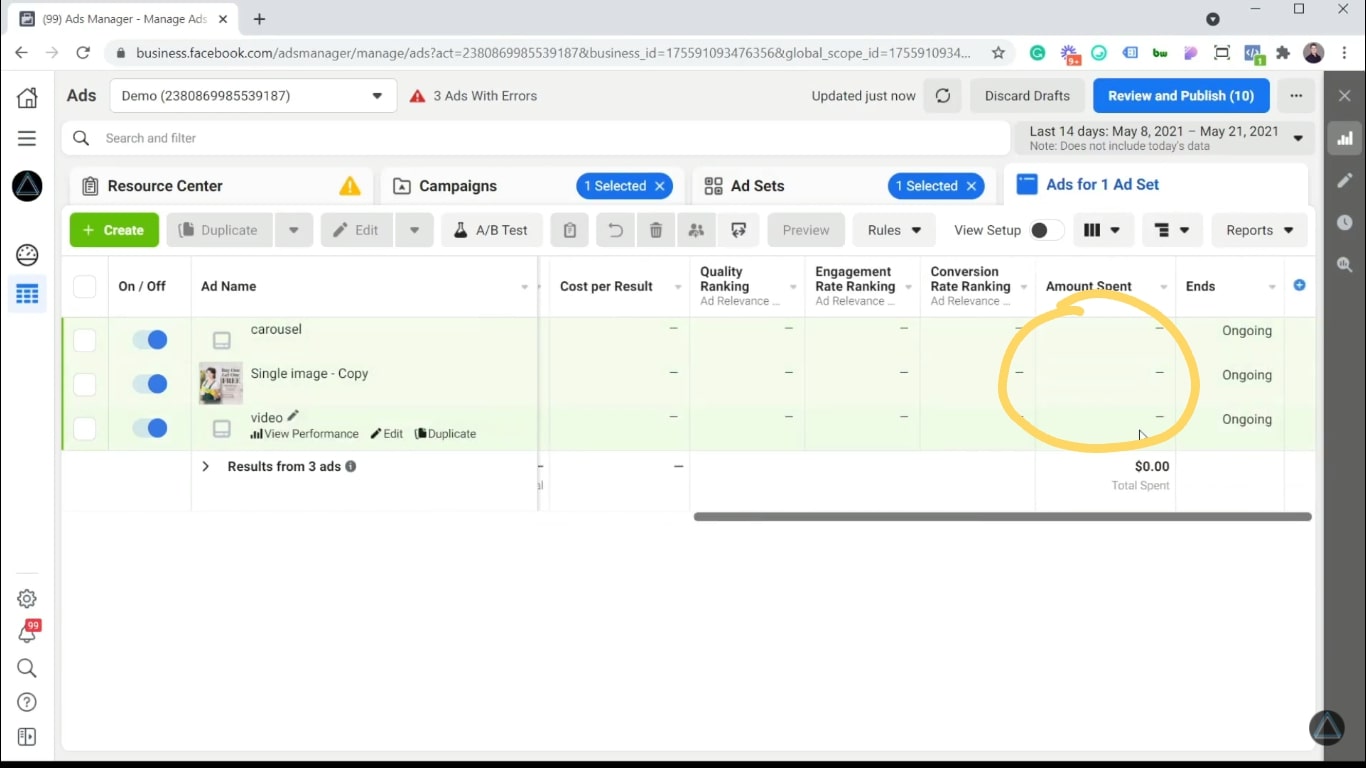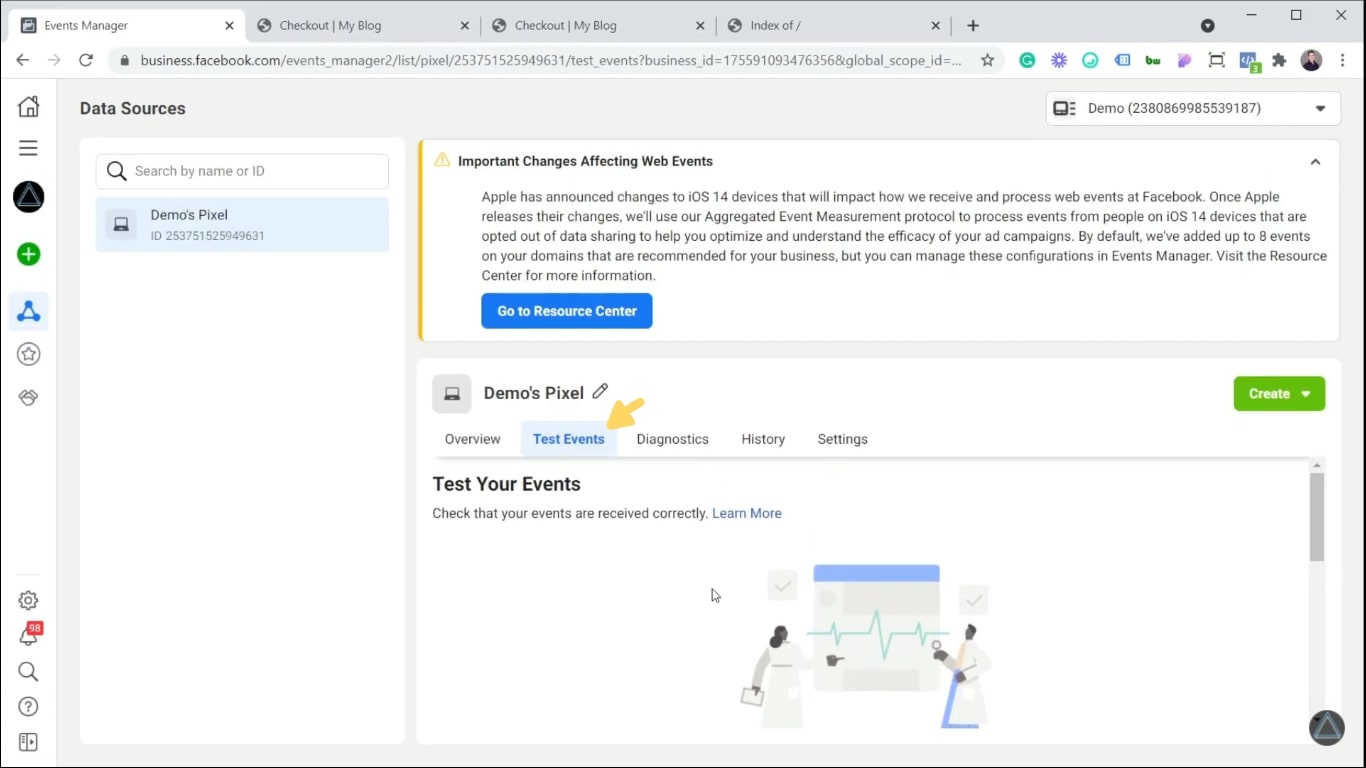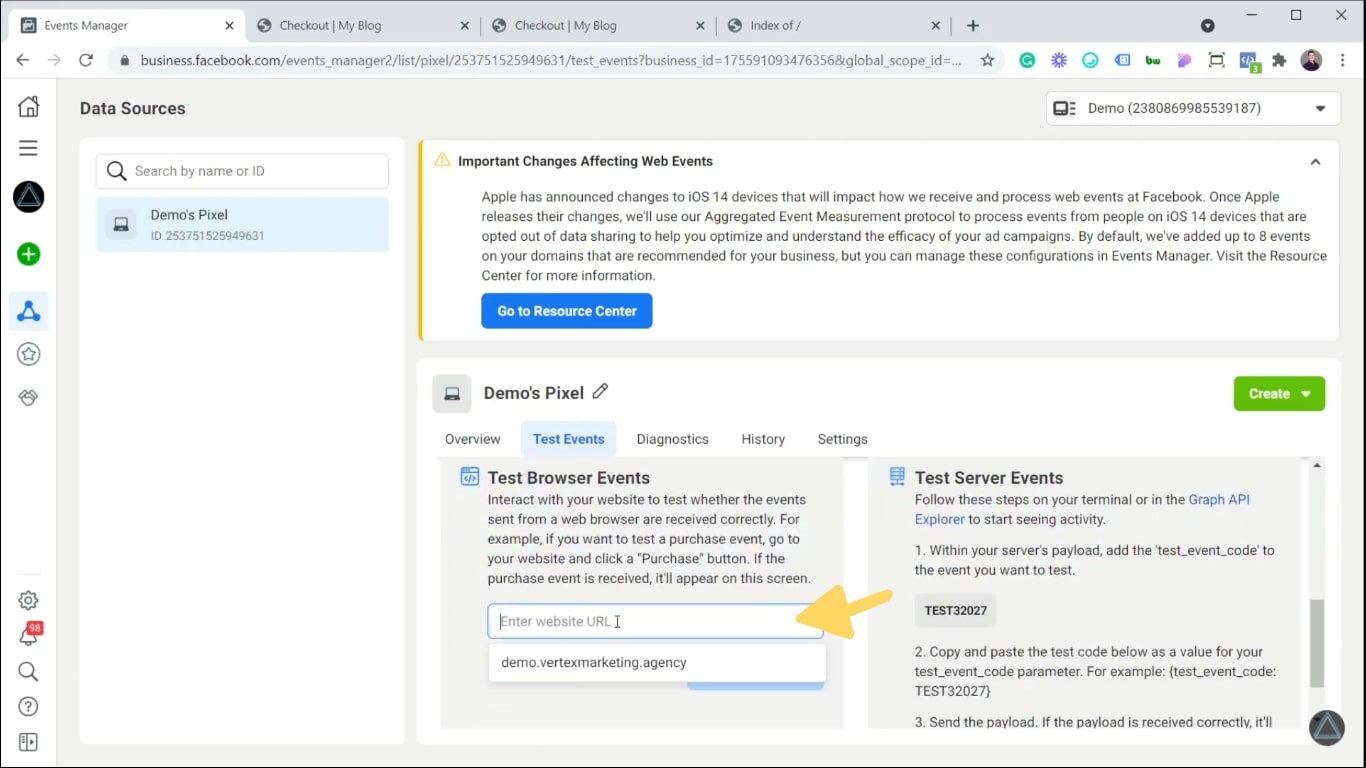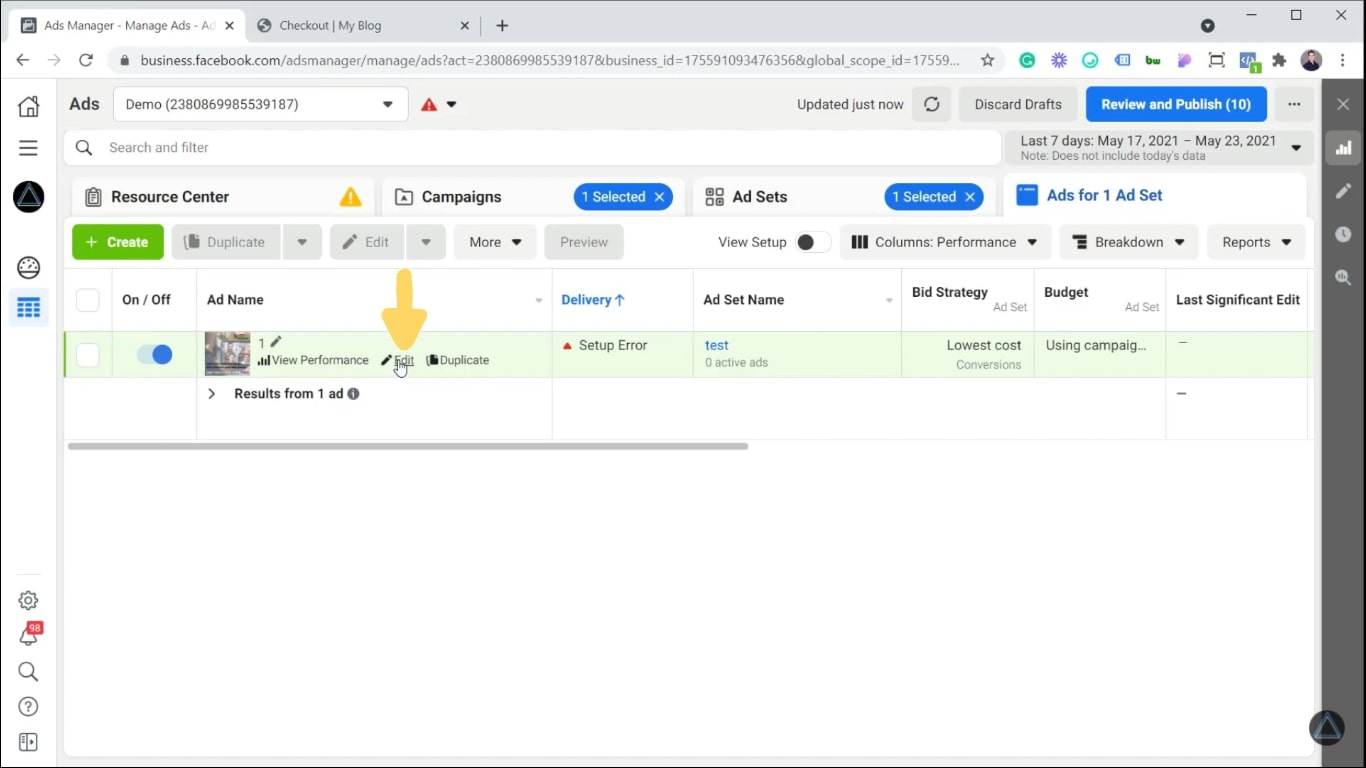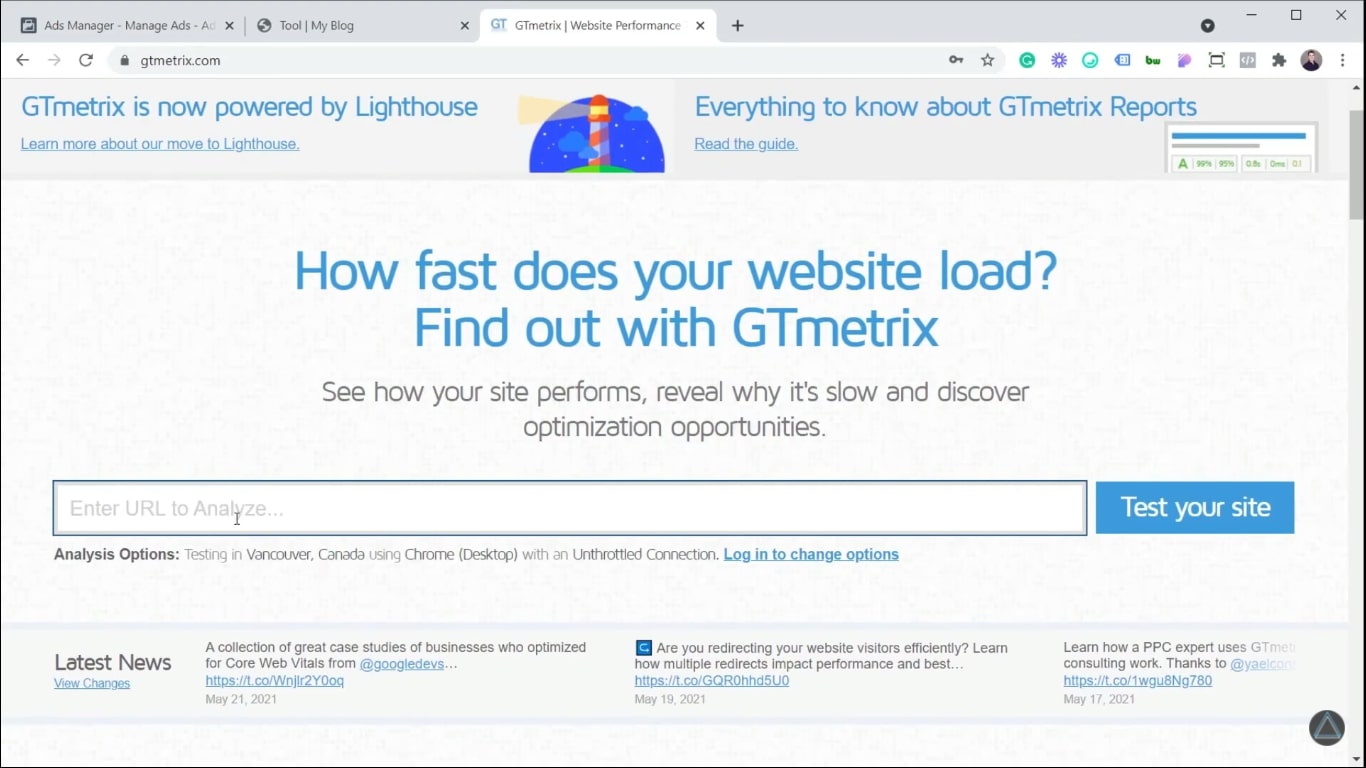Are you not getting conversions with your Facebook ads? When it comes to Facebook marketing, problems unfortunately can’t be solved by “turning it on and off again”. In this article, we’ll show you five things you can do in order to fix those issues.
As you may have already gone through some of these tricks, feel free to skip to any section you’d like in the directory below.
1. Check notifications in resource center
2. Make sure ads are approved and spending money
3. Try troubleshooting your pixel
4. Test the landing page experience and page speed
5. Experiment with your audience and ads
For all the images of our Facebook ads account and online store, we’ll be using our demo versions instead of real accounts.
If you’d rather a video format, click on the video below!
1. Check Notifications In Resource Center
1. Inside your Facebook Ads Manager, click on the Resource Center tab, next to Campaigns.
2. Make sure all of the events that you wish to track with the pixel are there.
If you can’t see things like site visits and purchases, you can’t get very far.
Imagine placing a billboard in a desert, without checking if anybody lives there or not. Unfortunately, Camels don’t make good customers.
If you see the warning in the image above, it’s because your events aren’t set up. Simply follow my blog post about how to set up Facebook pixel events to learn how to add all eight conversion events, and come back after!
1. Make sure that your domain is verified. This helps Facebook confirm that you are the owner of your business, but it also helps with tracking.
Learn how to verify your domain via DNS HTML upload, or through meta verification by following our blog post.
2. Make sure your ads are approved and spending
1. Navigate to the campaigns tab of your Facebook Ads Manager.
2. Scroll left to find the Amount Spent row. If you aren’t spending any money, Facebook won’t run your ads.
If your campaigns still aren’t working, make sure your ads are approved by Facebook.
1. Navigate to the Ads tab of your Facebook Ads Manager.
2. If you have any ads that were rejected or appear to have alerts, it’s because they aren’t following Facebook’s Advertising Policies.
3. You can either edit your existing advertisement or create a new one.
4. Press the “review and publish” button at the top right of ads manager. This can take anywhere from 10 minutes to 24 hours.
3. Try Toubleshooting your Pixel
1. In your Ads manager, click on the hamburger in the top left.
2. Click on Events Manager.
2. Click on the Test Events tab.
6. Enter your website URL and click on Open Website. This will allow you to test your website by acting as a user. Here, I am using a demo store to show you how it works.
7. Navigate your landing page/website the same way a user would. Click buttons, view products, initiate checkout and even buy a product.
8. You should be able to see a new Pageview and a View Content event in the Test Events tab in your Events Manager. If it’s tracked properly, you should be able to read “processed” in green.
10. In the Events Manager, select any event to open up more information.
Make sure that the URL in there matches the one you opened when testing your website.
11. If all the necessary events are being sent, this means that your pixel is working properly.
4. Test the Website Experience and Page Speed
1. Clicking on the hamburger in the top left again, navigate to your Ads manager.
3. On your ad, click on edit.
You should have a URL in it which you can copy and paste into your browser.
5. Make sure the URL leads you to an actual page that is:
- Secure. If it isn’t, call your hosting company. If it is, you will see a small lock icon in the URL bar.
- Free of errors like typos.
- Relevant in the context of the ad (for example: when advertising a specific product, insert the URL that brings the user directly to the product in your shop instead of the home page).
6. Test the page’s speed by using any speed tester like GTmetrix.
This will tell you how fast your page is, and how you can improve it.
5. Experiment With Your Audience And Ads
If all of the technical problems above are ruled out and you still aren’t seeing results, the last thing to look at would be your audience and ads.
This is something that I strongly recommend you don’t jump to immediately if you haven’t gone through the rest of this guide, since recreating a campaign can mean a lot of work.
A solid ad campaign usually starts with this question: What are you really paying for with Facebook ads?
Your money goes to User Attention, like paying more for the biggest billboard in Time Square.
Here is how to get an idea of what is missing from your ads:
- Navigate to the Facebook Ad Library, where you can search up your competitors or similar companies to see what kind of ads they’re running. This can give you an idea of what kind of ads you can run yourself.
For ideas, check out our video on Five Facebook Ads that Convert.
2. If the quality of the successful ads is equal to yours, it may be an audience issue.
- Make sure it’s made up of people who are interested in your product. Try to put yourself in your ideal customer’s shoes
- Make sure your audience is large enough. With new IOS14 measures in place, your audience should have AT LEAST 4 Million people in it.
- Try using lookalike audiences based on your previous customers or clients.
- Run A/B split tests with different audiences.
3. If you’ve tried everything and you still aren’t getting conversions, ask yourself if you’re ready for Facebook ads. It helps to have all your grounds covered before investing money in campaigns.
Make sure you have:
- Enough products to seem established.
- A stable and realistic budget that can comfortably allow for campaigning.
- A good-looking website that is user optimized.
- Trust built with customers (with things like reviews, pictures of products received, ratings, etc.)
- Social media profiles with decent followings.
There is no need to give up: If you do feel ready, but you need a little more guidance, we’re here to help! If you have a shoe selling business, chances are, your expertise lies in the field of shoes, and less in marketing. That’s why it can be a great option to have a team like us to help with your advertising!
With the constant evolution of new technologies, it can be very hard to keep up. Get ahead with our Facebook Advertising services and book your free strategy session today!
To Summarize
Campaigns can often be hit or miss, without any indication of why. It can sometimes feel like a stab in the dark, but there are ways to turn on a few lights:
- Checking the resource center
- Making sure your ads are approved and spending
- Troubleshooting your pixel
- Testing the Website experience and page speed
- Working on your audiences and ads
I hope this article has been helpful. For any questions, comments or fun dad jokes you would like to share, feel free to do so in the comment section on this post. If you have any tips and tricks that you like to use when your ads aren’t getting conversions, we’d love to hear those too!
About The Author:

Cedric Potvin
Facebook ad specialist
As a Facebook ad specialist at Vertex Marketing Agency, Cedric manages a lot of different ad accounts and spends a lot of money on Facebook ads. His goal is to share what he learns with the rest of the population.